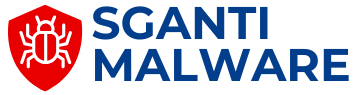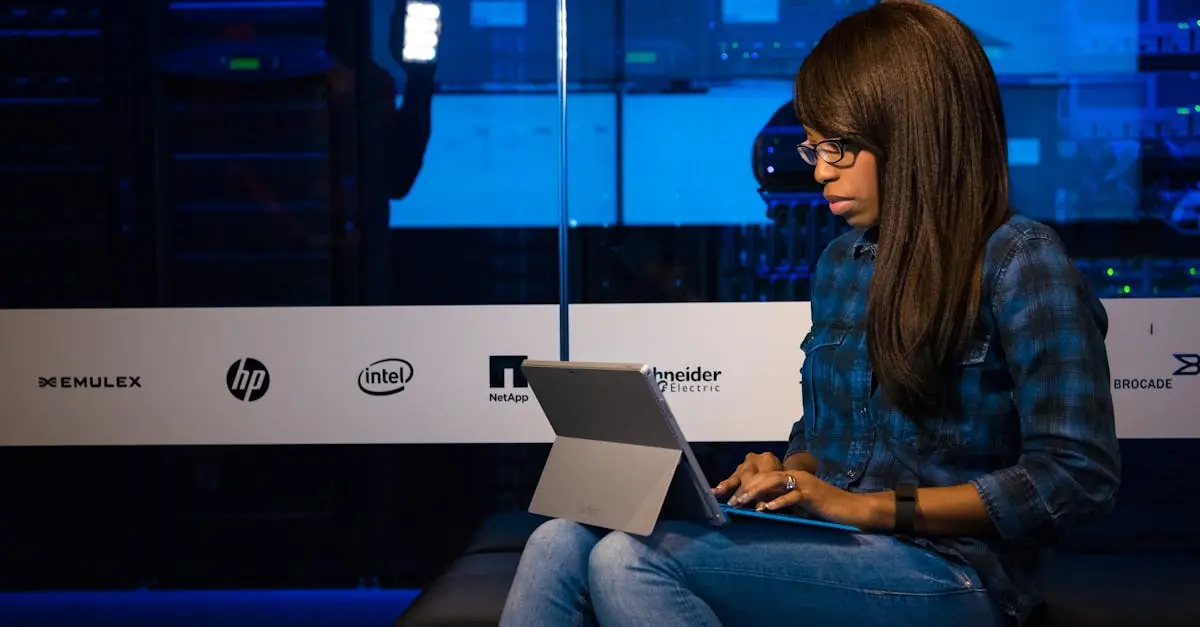In a world where servers are as common as coffee cups in an office, server virtualization is the superhero no one knew they needed. Imagine turning one bulky server into multiple virtual machines, like a magician pulling rabbits out of a hat. It’s not just about saving space; it’s about optimizing resources, boosting efficiency, and maybe even impressing your IT friends at the next tech meetup.
Table of Contents
ToggleOverview of Server Virtualization
Server virtualization transforms a single physical server into multiple virtual machines, maximizing hardware utilization. Each virtual machine operates independently, allowing for different operating systems to run simultaneously. This method provides significant efficiencies in energy use and hardware expenditures.
Resource management improves as organizations can allocate CPU, memory, storage, and networking effectively across virtual machines. Scalability becomes easier to manage; companies scale resources up or down based on demand without extensive hardware investments. Data centers benefit from reduced physical space requirements, further lowering operational costs.
Virtualization solutions, like VMware, Hyper-V, and KVM, provide robust platforms for implementing server virtualization. These solutions facilitate centralized management of virtual environments, enabling administrators to monitor performance metrics and deliver updates. Increased flexibility allows IT teams to deploy new applications quicker, responding to changing business needs efficiently.
Security increases through isolation between virtual machines, preventing threats from affecting other environments. Organizations can implement backup and disaster recovery strategies more effectively. Virtual machines can replicate across multiple locations for fault tolerance and business continuity.
Server virtualization offers numerous advantages, including improved resource management, cost efficiencies, and heightened security. Many IT professionals consider it essential for modern data center operations.
Benefits of Server Virtualization
Server virtualization provides significant advantages that modern data centers cannot overlook. These benefits include cost efficiency and resource optimization.
Cost Efficiency
Cost efficiency emerges as a leading benefit of server virtualization. Organizations reduce hardware expenditures by consolidating multiple virtual machines onto a single physical server. This reduction minimizes the need for additional servers, leading to lower maintenance and energy costs. For instance, businesses can save up to 70% on energy bills when transitioning to a virtualized environment. Furthermore, decreased physical space requirements result in savings related to cooling and real estate. As a result, companies experience faster return on investment through lower operational costs.
Resource Optimization
Resource optimization plays a critical role in the benefits of server virtualization. Each virtual machine utilizes the physical server’s resources independently, enabling businesses to run various operating systems and applications concurrently. Administrators can allocate CPU, memory, and storage according to demand, ensuring that resources are maximally utilized. With virtualization, organizations can achieve up to 80% hardware utilization rates compared to the 10% to 15% typical in traditional setups. Effective resource management leads to improved application performance, scalability, and reduced wastage, allowing companies to respond swiftly to changing business needs.
Types of Server Virtualization
Different types of server virtualization exist, each serving unique purposes and offering distinct benefits.
Full Virtualization
Full virtualization allows multiple virtual machines to run unmodified operating systems on a single physical server. This technique creates a complete simulation of the underlying hardware, granting each virtual machine independent access. Administrators can run different OS types simultaneously, enhancing flexibility while simplifying deployment. The hypervisor oversees resource allocation and isolation, maintaining performance across various workloads. Popular platforms like VMware and Hyper-V utilize this approach extensively. As a result, businesses often realize significant gains in resource utilization, enabling effective management of server environments without requiring extensive hardware investments.
Paravirtualization
Paravirtualization differs by requiring the guest operating system to modify its code, optimizing performance and resource management. This technique fosters communication between the guest and host, reducing overhead associated with hardware simulation. Applications benefit from increased efficiency as the hypervisor can directly share resources. Systems running paravirtualized environments typically leverage this method to maximize performance in scenarios where latency is critical. Common implementations include Xen and KVM. Organizations adopting paravirtualization report improved throughput and faster processing times, making it a solid choice for demanding applications.
OS-Level Virtualization
OS-level virtualization focuses on creating multiple isolated user spaces within a single OS instance. This method relies on containers to provide lightweight environments with shared kernel access. Flexibility and resource efficiency characterize this approach since applications run in separate containers without the overhead of full virtual machines. Docker and OpenVZ exemplify popular OS-level virtualization solutions. Businesses often find rapid deployment and scalability more manageable with this technology. By minimizing resource usage while maximizing application density, organizations can deploy applications faster in cloud environments.
Key Technologies in Server Virtualization
Server virtualization relies on various key technologies to optimize IT infrastructure and enhance performance. Understanding these technologies is essential for organizations aiming to improve resource utilization and operational efficiency.
Hypervisors
Hypervisors function as the backbone of server virtualization, acting as a bridge between physical hardware and virtual machines. They manage multiple virtual environments on a single physical server, allowing for efficient resource allocation. Types of hypervisors include Type 1, known as bare-metal, which runs directly on host hardware, and Type 2, which operates on desktop operating systems. Administrators can utilize hypervisors for centralized management of virtual machines, dramatically simplifying deployment and maintenance tasks. Performance optimization occurs through the ability to share resources among virtual machines without interference, ensuring high availability and reliability for applications. Popular hypervisors like VMware ESXi and Microsoft Hyper-V lead the way in delivering robust virtualization solutions.
Containers
Containers represent a lightweight alternative in server virtualization, enabling rapid application deployment with minimal overhead. Unlike traditional virtual machines, containers share the host operating system kernel, resulting in efficient utilization of resources and faster startup times. Their isolation from one another provides security while maximizing application density. Essential technologies like Docker and Kubernetes facilitate container orchestration and management, streamlining the development and deployment process. Containers allow teams to develop and scale applications consistently across various environments, fostering a microservices architecture that enhances agility in software development. This technology continues to gain traction as organizations seek to improve deployment speeds and operational efficiencies in their IT operations.
Challenges of Server Virtualization
Server virtualization presents notable challenges that organizations must address to maximize its benefits. These challenges include security risks and performance issues that can impact overall efficiency.
Security Risks
Virtual machines can introduce various security vulnerabilities. Poorly configured virtual environments create opportunities for unauthorized access. Attacks on one virtual machine might compromise others on the same physical server, leading to significant breaches. Data isolation is critical; organizations often underestimate the importance of properly segmenting resources. Implementing proper security protocols and utilizing advanced monitoring tools can significantly mitigate these risks. Ensuring regular updates and patch management helps maintain system integrity while safeguarding sensitive data.
Performance Issues
Performance problems frequently arise in virtualized environments. Resource contention between multiple virtual machines can lead to degraded application performance. Some applications require specific hardware capabilities, and sharing resources may hinder their efficiency. Over-committing resources exacerbates this issue, causing bottlenecks and latency. Employing performance monitoring tools ensures proper resource allocation, enhancing overall system performance. Additionally, administrators should prioritize load balancing to distribute workloads evenly across virtual machines, maintaining high availability and responsiveness.
Future Trends in Server Virtualization
Emerging technologies will shape server virtualization’s future, driving efficiency and performance. Edge computing is gaining traction, allowing data processing closer to the source, which complements virtualization practices. This shift enhances response times and reduces latency, essential for real-time applications.
Containerization is also becoming prevalent, reflecting a move towards lightweight deployments. Organizations increasingly use containers for microservices, enabling rapid scalability and efficient utilization of resources. The integration of containers with traditional virtual machines offers a hybrid approach to resource management.
Artificial intelligence plays a key role, optimizing resource allocation and performance monitoring. AI algorithms analyze workload data, automating adjustments based on real-time usage patterns. Predictive analytics can foresee system demands, allowing for proactive scaling of resources.
Security enhancements are critical to future trends. Utilizing machine learning, organizations will strengthen defenses against unauthorized access and potential threats. Automated security protocols will improve data isolation and mitigate risks across virtual environments.
Furthermore, the rise of multi-cloud strategies will encourage businesses to adopt diverse virtualization platforms. Hybrid cloud environments will deliver flexibility, allowing companies to distribute workloads across public and private clouds efficiently. Benefits include optimized costs and improved scalability without being locked into a single provider.
Compliance and governance will remain vital as regulatory frameworks evolve. Organizations must ensure their virtualization strategies align with legal requirements while maintaining data privacy. Companies focused on compliance will better navigate complexities and avoid costly penalties.
These trends indicate that server virtualization will continue evolving. Adaptations in response to technology advancements will improve overall resource management and operational efficiency within IT infrastructure.
Server virtualization stands as a cornerstone of modern IT infrastructure. Its ability to optimize resources and reduce costs has made it indispensable for organizations aiming to enhance efficiency. With the continuous evolution of technologies like containers and AI, businesses can expect even greater benefits in scalability and performance.
As companies navigate the complexities of digital transformation, embracing server virtualization will remain crucial. The challenges associated with security and performance can be managed through best practices and robust monitoring tools. Overall, the future of server virtualization looks promising, offering innovative solutions that align with the ever-changing demands of the tech landscape.