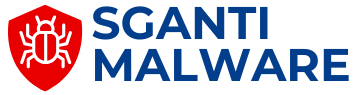Ready to unleash your inner rock star? GarageBand is the ultimate playground for music lovers, and it’s just waiting for beginners to dive in. Whether you dream of composing symphonies or just want to record your cat’s latest meow, this user-friendly software makes it all possible.
Table of Contents
ToggleOverview of GarageBand
GarageBand serves as a user-friendly platform designed for music enthusiasts and aspiring musicians. The software simplifies the music creation process, making it accessible for beginners.
What is GarageBand?
GarageBand is a digital audio workstation developed by Apple. It allows users to compose music, record audio, and edit tracks seamlessly. Designed primarily for macOS and iOS, it combines various tools for audio production, offering features like virtual instruments and audio loops. Beginners often find it intuitive due to its straightforward interface, enabling quick navigation and creative exploration.
Key Features for Beginners
GarageBand includes numerous features that assist beginners in their musical journey. Access to a variety of virtual instruments, including keyboards and drums, enhances the creative experience. Audio loops provide users with pre-recorded sounds that can easily be dragged into projects. Additionally, the software offers features like Smart Controls and built-in tutorials, which aid in learning. Multi-track recording allows for layering different sounds, enabling users to produce more complex compositions effortlessly.
Getting Started with GarageBand

GarageBand provides a user-friendly entry point for beginners aiming to delve into music production. Users can easily navigate its features and unleash their creativity.
Installing GarageBand
Installation of GarageBand is simple. For Mac users, it’s available through the App Store. iOS users can download it directly from the App Store on their devices. After downloading, users should open GarageBand and follow the on-screen prompts to set up the software. Updates are regular, ensuring access to the latest features and bug fixes. Users check for updates to enhance their experience, benefiting from improved functionality.
Setting Up Your First Project
Creating a new project starts with opening GarageBand. After launching, users see a project template selection screen. Choosing a template, such as “Empty Project” or “Songwriter,” sets the music creation path. Users can add tracks by clicking the “+” icon, selecting instruments or loops from the library. Customizing track settings comes next with Smart Controls. Recording can begin by hitting the red record button, capturing ideas spontaneously. Exploring the loops and instruments helps users discover a range of sounds, shaping unique musical compositions easily.
Navigating the Interface
Navigating GarageBand’s interface is essential for a smooth music creation experience. Users will find the workspace organized into several key areas, each serving a specific purpose.
Understanding the Workspace
The workspace includes the main track area, where users arrange and manipulate audio tracks. Each track displays waveforms, making it easy to visualize sound. The control bar at the top shows transport controls, allowing quick access to play, record, and stop functions. On the right, users will see the library, featuring sound presets and loops. An inspector panel appears on the left, giving access to detailed settings for selected tracks. Familiarizing oneself with these sections promotes effective project management and streamlines workflow.
Essential Tools and Controls
GarageBand offers essential tools for music production, enhancing user creativity. The Smart Controls feature provides intuitive access to effects and instrument settings. With one click, users can alter sound properties, adjusting parameters like reverb and EQ. The metronome simplifies timing, helping maintain rhythm during recording sessions. Additionally, a built-in microphone function aids users in recording vocals or instruments directly into tracks. Exploring these tools helps beginners utilize GarageBand’s full potential for music creation.
Creating Your First Track
Creating your first track in GarageBand opens the door to musical expression. Beginners can leverage a wide array of features to build unique compositions.
Choosing Instrument Sounds
Selecting instrument sounds sets the foundation for your music. GarageBand offers virtual instruments like pianos, guitars, and strings that cater to various genres. Explore the library to discover pre-set sounds tailored to different styles. Experimenting with these instruments immediately enhances creativity and inspires fresh ideas. Using the search function simplifies finding specific sounds, while the ability to customize instruments allows for a personalized touch. Experiment with layering multiple instruments to create depth in your track, leading to a more robust sound.
Recording and Editing Audio
Recording audio reveals the true potential of your musical ideas. Beginners can connect a microphone or instrument to their device, making it easy to capture performances. Click the record button to start capturing audio, and feel free to record multiple takes for the best results. Once recorded, editing tools enhance audio quality. Use functions like trimming, splitting, and adjusting volume levels to refine each track. The loop feature enables easy repetitive sections for a polished sound. Effective editing leads to a professional-looking mix, ensuring each track sounds its best.
Utilizing Loops and Samples
GarageBand offers an extensive library of loops and samples, perfect for enhancing musical compositions. Beginners can easily access these resources to add depth and complexity to their tracks.
Finding Loops
To find loops, navigate to the Loop Browser, located in the top-right corner of the GarageBand interface. This feature provides a vast array of options, categorized by genre and instrument type. Users can filter loops based on instrument sounds or musical styles, ensuring quick access to desired audio clips. Tags such as acoustic, electronic, and percussion help streamline the search process. Once a suitable loop is identified, simply drag it into the main workspace for further integration.
Incorporating Loops into Your Music
Incorporating loops into music projects enhances creativity and streamlines the production process. Start by dragging a loop into the track area, adjusting its position for timing. Users can duplicate loops for repetition, creating a cohesive sound throughout the track. Experimenting with loop arrangements allows for dynamic transitions within the composition. Additionally, applying effects like reverb and EQ to loops can further personalize the sound, helping it fit seamlessly with other elements. This flexibility enables users to develop unique musical ideas without extensive editing.
Mixing and Mastering Basics
Mixing and mastering enhance the quality of musical projects in GarageBand. These processes involve adjusting sounds to create a polished final product.
Adjusting Volume and Panning
Adjusting volume for each track is essential. Each instrument or vocal should sit properly in the mix. It helps to select the track in the main workspace, then use the volume slider to find the right level. Panning tracks creates a sense of space and separation in music. Start by positioning sounds across the stereo field using the pan knob. A balanced mix often results from careful volume and panning adjustments.
Adding Effects and Finalizing Your Track
Adding effects elevates the overall sound quality in GarageBand. Users can explore a range of effects like reverb, delay, and compression through the Smart Controls. Each effect can modify the sound of the track, enhancing textures and dynamics. Finalizing tracks involves ensuring levels are balanced and using compression tools to maintain consistency. Exporting the mix is the last step, involving simple menu selections to produce high-quality audio files. This process transforms a basic project into a polished work of art.
Tips for Beginners
Navigating GarageBand can be straightforward with the right guidance. Beginners should focus on avoiding common pitfalls while exploring resources for expanding their knowledge.
Common Mistakes to Avoid
Rushing through the setup process often leads to missed features. Beginners frequently skip the built-in tutorials, which provide valuable insights. Ignoring the importance of organizing tracks can create confusion later in the project. Overlooking the use of default settings may hinder initial creativity. Not experimenting with loops and effects limits music creation potential. Beginners can maximize their experience by taking time to explore every element of the software.
Resources for Learning More
Apple’s official GarageBand support page offers detailed guides and tips. YouTube channels dedicated to music production often showcase specific tutorials. Online forums enable users to ask questions and share experiences. Interactive online courses provide structured learning opportunities for beginners. Books focused on music production techniques can serve as excellent reference material. Exploring these resources can enhance skills and foster creativity in music production.
GarageBand offers a user-friendly gateway into the world of music production for beginners. Its robust features and intuitive design empower users to explore their creativity without feeling overwhelmed. By taking the time to learn its tools and functionalities beginners can unlock their potential and create impressive tracks.
With the right resources and a willingness to experiment beginners can turn their musical ideas into reality. Embracing the learning curve will lead to a rewarding experience that fosters growth and creativity. As they continue to develop their skills GarageBand will remain a reliable companion on their musical journey.